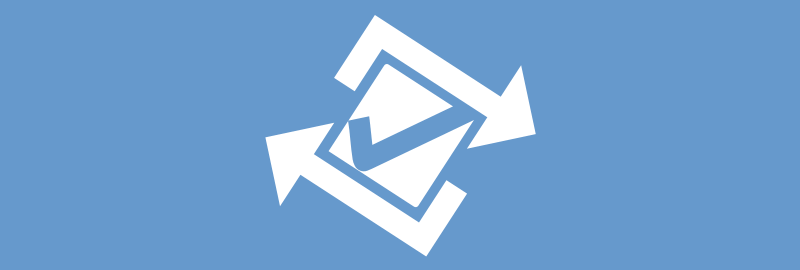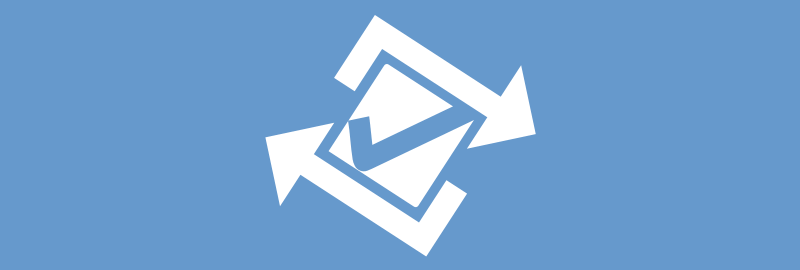7 Aug 2018 | Help, Product Features, Task Management
As the world has shifted online, we have all learnt just how valuable data is. It has shaped how decisions are made and altered the way that businesses operate. Understanding your customers and how your company performs internally, is the key to improving efficiencies...
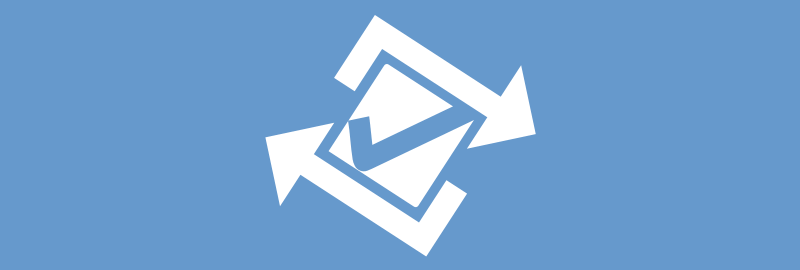
24 Jun 2018 | Help, Product Features
Earlier this year recurring tasks hit the todo.vu platform and boy oh boy has it made work and life easier! In this post, we will take an in-depth look at how to set up a repeating task and how to manage them. Our implementation of repeating tasks is like no other and...