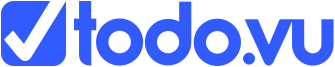todo.vu vs TrackingTime
TrackingTime has been around for a few years now. They have recently updated their user interface and have a reasonably competitive pricing model.
This product looks pretty good at first glance, but once you start to dig a bit deeper you will find some major deficiencies in its underlying architecture.
Comparison of features
- Task ManagementTask Management
- ProjectsProjects
- Clients/ContactsClients/Contacts
- Time TrackingTime Tracking
- BillingBilling
- Cross-project visibilityCross-project visibility
- CalendarCalendar
- Repeating tasksRepeating tasks
- Free client usersFree client users
- Price capPrice cap
TrackingTime
$4.99
/user/month
- Task Management (minimal)
- Projects
- Clients/Contacts (no Contacts)
- Time Tracking
- Billing
- Cross-project visibility
- Calendar
- Repeating tasks
- Free client users
- Price cap
todo.vu
$9.00
/user/month
- Task Management
- Projects
- Clients/Contacts
- Time Tracking
- Billing
- Cross-project visibility
- Calendar
- Repeating tasks
- Free client users
- Price capcapped at $99/month
TrackingTime has some significant weaknesses
You can’t track multiple users’ time on a single task
This weakness may not be apparent when you first try TrackingTime out, particularly if you are a single user. But if you work in a team this is a massive problem. It is very common that you will need to add time from multiple staff on the one task.
Quite often I spend 10 or more minutes just creating a task for one of my staff and I like to add my time to the task before assigning it. And often I will then follow up with a check of the work and so I will need to add more time after the staff member has completed the work. But in TrackingTime, this is not possible – you would be forced to create another task called “creating other task” or just not bother tracking your admin time.
The other implication is that you can’t re-assign a task once it has time entries on it. So if you have a task that needs input from multiple people you are forced to create multiple tasks. This just causes fragmentation of information and makes reporting messy.
It’s clear that the brains behind this product were not thinking about how a real agency works.
Not real tasks
The TrackingTime site implies that you get task management as well as time-tracking, but really that’s not the case.
The tasks in TrackingTime can’t hold attachments, they have a very simplistic workflow (todo or done), you can’t track multiple staff time on a task forcing you to create multiple ‘tasks’ for any decent sized task.
Can’t view other user’s task list
Another major weakness, particularly for managers, is that you have no practical way of viewing all of that tasks assigned to another user. You can view your tasks, and you can view tasks within a single project, but if you want to know what one of your colleagues has on their list, there is no way to do so.
No practical way to track billed time
This is another massive oversight. Although you can create all sorts of fancy reports, there is no practical way to know if time has been billed or not.
The only way to know if time has been billed is to create a label and tag time entries when you bill them. This is a major weakness when it comes to reporting and tracking. While you can tell which times have been billed, you have no way of knowing when they were billed or on which bill they were charged.
If a client enquires about the details of a bill, you will have great difficulty tracking down the specific entries for that bill or even tracking them back to the original task request.
todo.vu provides significantly better tracking of billed time right from the original task request through to the final bill. todo.vu generates billing reports that can be adjusted in detail to reveal as much or as little as you wish to the client. If there are any queries about a bill, you can easily track each time entry back to the user, date, and original task.