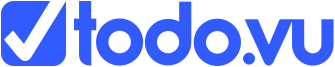User access control
todo.vu approaches collaboration with a focus on openness – that is, by default, all staff can see all tasks. This makes it easy for staff to help each other and to know what others are doing. For most teams, this is the ideal way to work. But we also appreciate that privacy is sometimes necessary and we provide tools to ensure that you can protect your tasks adequately.
It is important to understand that the Client and Project sharing settings do not jail the users access to the specified Clients and Projects. Any user can view any task that they are following regardless of the sharing settings.
It is, therefore, possible to share any task with a Restricted Access User simply by adding them as a follower.
Concepts
Users may have Full or Restricted Access. Tasks may be public or private. These settings work together to control User access to tasks.
Full Access Users – can access all Clients, Projects and Tasks by default unless the task is private.
Restricted Access Users – can access no content by default unless it is explicitly shared or followed.
In the Team Premium and Business time Plans, Staff will start with full access but can have their access restricted. In the legacy Free Plan, Staff users always have full access and this can not be changed.
Your client’s contacts always have restricted access – typically to one client only. In our Unlimited plans, you can give contacts access to multiple clients.
If a task is made Private, then it can only be accessed by Users who have been explicitly made followers of that task.
Sharing
When you invite a Contact into todo.vu their access is restricted by default and you must share access to a Client or specific Projects with them.
When you invite a Staff into todo.vu they will have full access to all public content unless you choose to restrict them to specific Clients or Projects.
When sharing a Client with a User if you set Project Access to all Projects then that User will have access to all that Client’s Projects and Tasks (except private ones). If you set Project Access to selected Projects then that User will only be able to add and view tasks in the specified Projects.
Fluid access
It is important to understand that the Client and Project sharing settings do not jail the users access to the specified Clients and Projects. Any user can view any task that they are following regardless of the sharing settings.
It is, therefore, possible to share any task with a Restricted Access User simply by adding them as a follower.