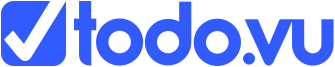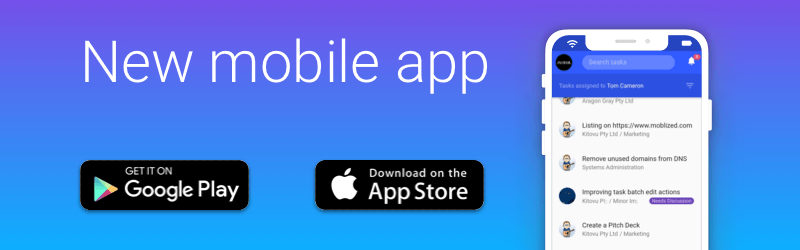
Mobile app now on Android and iOS
The todo.vu mobile app is now available on the Google Play Store and Apple App Store. This is a major step forward for todo.vu adding additional mobility to our systems. The mobile app works as a companion to the desktop app. The app allows you to create and edit...
In-house/Default Client improvements
Previously, we made use of a client called 'in-house' for the purpose of recording non-billable tasks and time. Over time, we have discovered this to be somewhat presumptions and limiting. Some organisations do want to bill internal time or at the very least, generate...
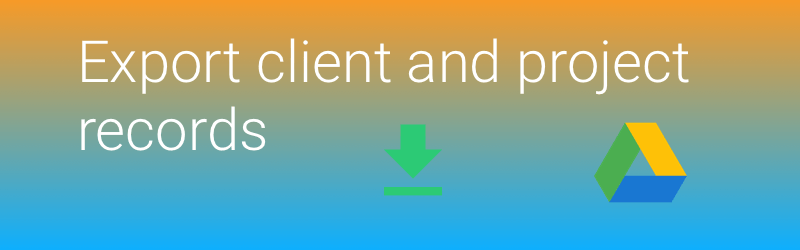
Export time data from Clients & Projects
This week we are releasing new time data export options on our Client and Project pages. On these pages, you can already view a chart of time entries per day and a summary of Team member totals. We have now added a few enhancements to these views. It is now possible...
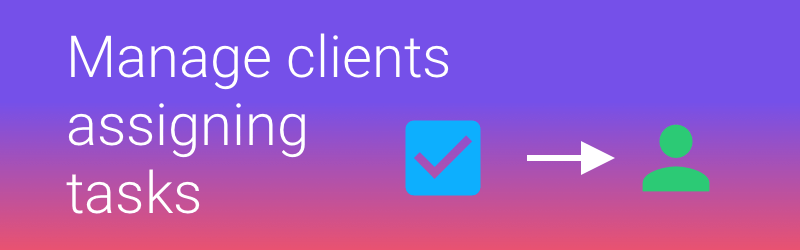
Control client contacts assigning tasks
One of the really useful features of todo.vu is the ability to allow your client's contacts to log into the system and create, edit and work on tasks alongside you. But sometimes you don't want your contacts to have too much control over who is doing what. We recently...

New listing views – tables and tiles
This month we are releasing new listing and search views for Clients, Contacts, Projects and Team. These new views will make it easier for you to find records, particularly if you have a large workspace with many hundreds of records in these sections. The views can...

Archiving clients
We have recently added a new feature allowing workspace owners to archive clients. This has been a well-requested feature. This feature allows you to remove the client record from most of the workspace views where tasks are added or time is tracked. Archiving clients...
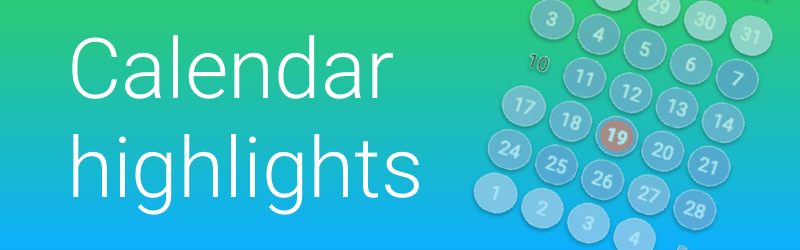
Calendar highlights
This new feature came directly from a client suggestion. Under the Time tab, you can browse through your time entries day by day (or the entire teams entries if you are an admin user). This is great but one annoyance is that you would have to click on each and every...
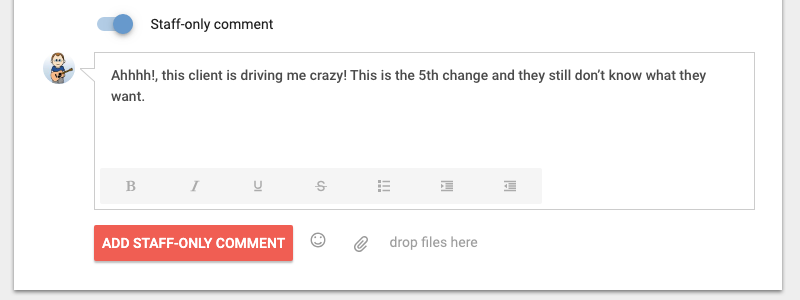
Staff-only comments
If you're regularly working with clients inside todo.vu you may find that there are times when you just don't want the client to see part of the discussion. It may be that you want to add some private information to the tasks or you may need to chat with other...
todo.vu hidden features – Volume 3
If you've been following along closely to the blog, you will have seen that we have been releasing a monthly "hidden features" piece over the last three month. This series was designed to help you navigate all of the little features within the platform that can easily...

Time for a break
So in our part of the world, it's getting hot, the trees are flowering, and we start to think about heading to the beach and surfing and soaking up the sun. Just a typical Christmas really. Sun, sand, seafood, salads and fake snow in the shops - all the things that...
todo.vu tips – Calendar Sync for Google Calendar
The calendar, for most business people, is the lifeblood of their day. If it's not in the calendar, it may as well not exist. We feel exactly the same and believe it is equally as important to have a tool to manage your tasks as it is for that tool to be...
todo.vu hidden features – Volume 2
Recently we decided to release a "hidden features" series designed to help you, our valued user, to learn the tips and tricks for getting the most out of your todo.vu experience. In this series, we uncover hacks within the todo.vu platform that can help...
The Chatbot Revolution For Small Businesses
Chatbots, while relatively new to the world, have quickly been adopted and touted as a business tool of the future; with the ability to improve productivity and efficiency, all the while enhancing the customer experience. Yes, please. Although the...
todo.vu hidden features – Volume 1
Think of all the times you have been using a program which you thought you knew well, only to be shown by someone else that there was a shortcut or feature you knew nothing about. This is normal, of course. I would be relatively confident to bet that most of us use...

todo.vu mindfulness app review – Smiling Mind
Mindfulness is making headlines recently, touted as the secret weapon for people of all walks of life to calm their mind, reduce stress, and get more out of the day. What started as an individual pursuit for inner calm, has expanded to an activity promoted...
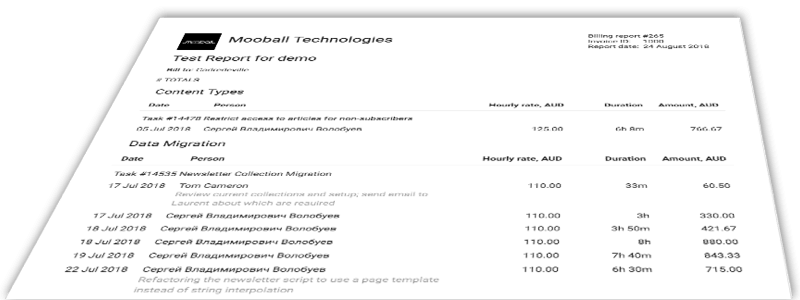
Product feature: Improved billing reports
This month we are releasing an update to our billing reports. Billing reports are a central part of todo.vu and something we aim to do better than most. There is nothing more important than getting paid for your work and your ability to present your fees...
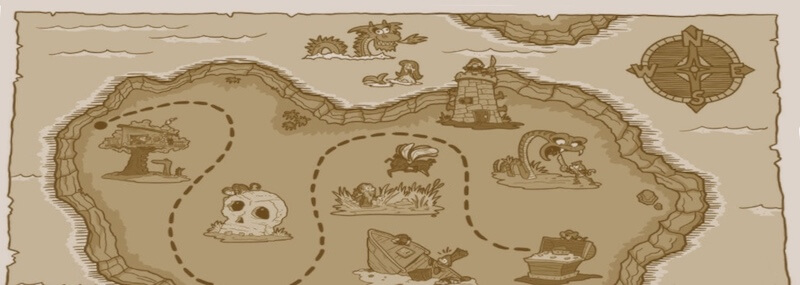
todo.vu tips – Referrals and Credits
It's like a treasure hunt Learning how to use a new system is not always fun, as it can often be irritatingly time-consuming. To counter the frustration of learning a new system, todo.vu set up a way to reward your efforts and add a bit of fun to the...
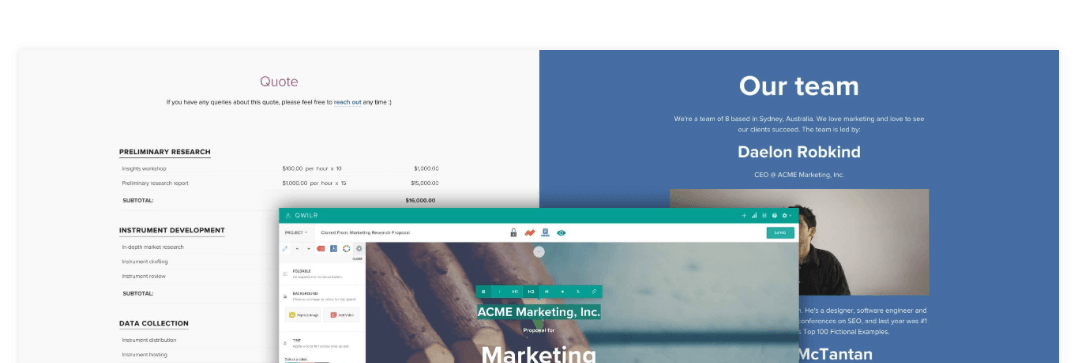
todo.vu product review: Qwilr
When running a small business or setting up a small business, many people don't consider just how much clients judge you on the quality of your presentation, even before they have the chance to judge you on your work. You may be the best, but if your...

todo.vu tips – Data export to Google Sheets
As the world has shifted online, we have all learnt just how valuable data is. It has shaped how decisions are made and altered the way that businesses operate. Understanding your customers and how your company performs internally, is the key to improving...
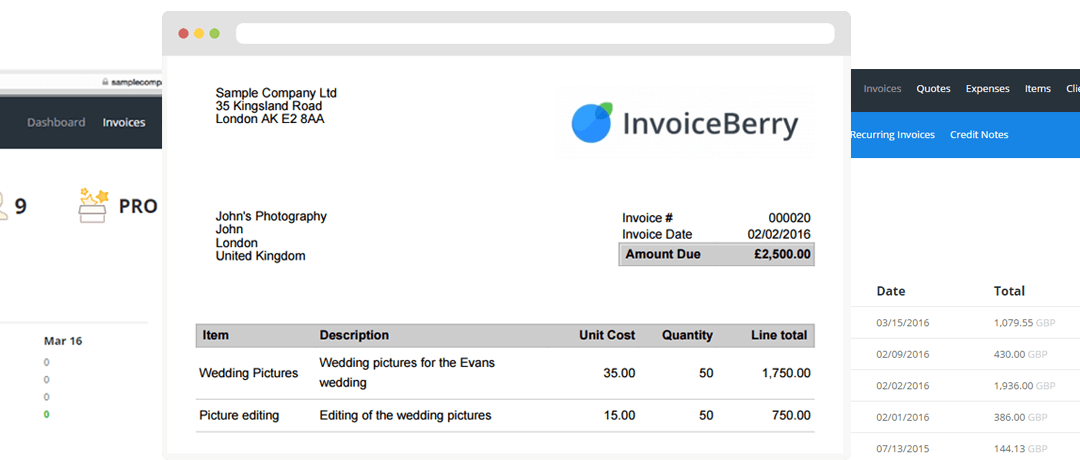
todo.vu product review: InvoiceBerry
Setting up a small business can be fraught with uncertainty around how and what to implement for keeping on top of cash flow, while still keeping your eyes on the work. Even established businesses can face a tremendous amount of trial and error while...